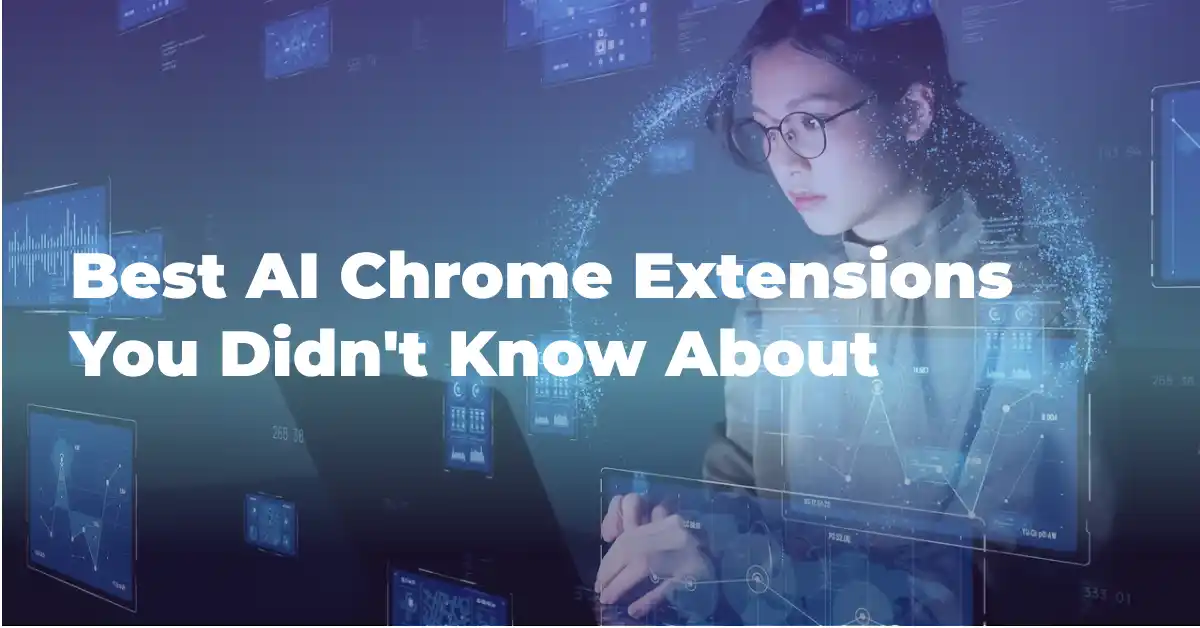Your Browser Just Got Smarter
Let’s face it—having chrome extensions is almost equivalent to having a cheat code for productivity. Yet, most people do no more than skim the surface. While users can be heard discussing the usual ones like Grammarly and Loom, there are also unknown AI-powered productivity tools ready and waiting to come to anyone’s aid.
In this post, we’re going to cover the Best AI Chrome Extensions You Didn’t Know About, which are the tools that assist with writing, smart email, and AI-based research shortcuts. Your browser really is going to blow you away!
1. HARPA AI: Your One-Stop for All Things
What it does: Scrapes, summarizes, writes, and responds on any webpage.
HARPA AI is right there in your sidebar whenever you’re writing a reply to your customer on LinkedIn or summarizing that 5,000-word blog. It is very well suited for market research, replying to emails, and even SEO audits.
Why it is cool:
- Works right on all pages
- Integrated with Google Search and ChatGPT
- It has templates that you can use to customize your work
2. Compose AI: Smarter Typing Everywhere
What it does: Autocompletes your sentences, emails, and messages using AI.
Compose AI is all about saving time, especially with repetitive emails. It learns from your writing style and helps you finish your thoughts quicker.
Why it’s great:
- Works inside Gmail, Docs, and many sites
- Generates full replies with a single click
- Save up to 40% in writing time (yes, actually)
3. Wordtune: Simplifying Rewrites
What it does: It rewrites texts to make them clearer, friendlier, or more professional.
Wordtune does great work for anyone seeking perfecting of their messaging, polishing of emails, or editing of blog posts. Rather like Grammarly, it has a bit more personality.
Why it is cool:
- Color-coded tone suggestions
- Able to shorten or expand your piece
- Also great for building your English
4. Merlin: ChatGPT Anywhere
What it does: Calls ChatGPT to any page via a single command.
Merlin is your magic-wand solution for browsing. Any text you want to highlight, Cmd+M, and it responds like ChatGPT; summarize articles, write tweets, and answer away in a jiffy.
Why it is cool:
- Light and fast
- No need to change tabs
- Made for creators and researchers
5. Eightify: Your YouTube Summarizer
What it does: Grabs AI quick summaries of long YouTube videos.
Eightify is perfect for those who want to learn via video but don’t have some 20 minutes to spare. Boom! Here are just the key points and timestamps in a matter of seconds.
Why it is cool:
- It saves hours of looking at the screen
- Perfect for the tutorials, interviews, and deep dive
- Free version available as well as paid ones
Final Thoughts
There’s more to your browser than bookmarks and tabs. These Best AI Chrome Extensions You Didn’t Know About can help you write smarter, work faster, and make the most of your time online.
Test a few out. See what fits your workflow. And if you want more AI hacks, tools, and productivity tips, check out PromptCrafterAI.com.
Your browser’s about to become your best assistant.
You Might Also Like:
- The Ultimate Guide to Free AI Tools for Content Creation
- Using Prompts for SEO: Can ChatGPT Write Rankable Articles?
- How to Use Prompts to Automate Your Daily Workflow