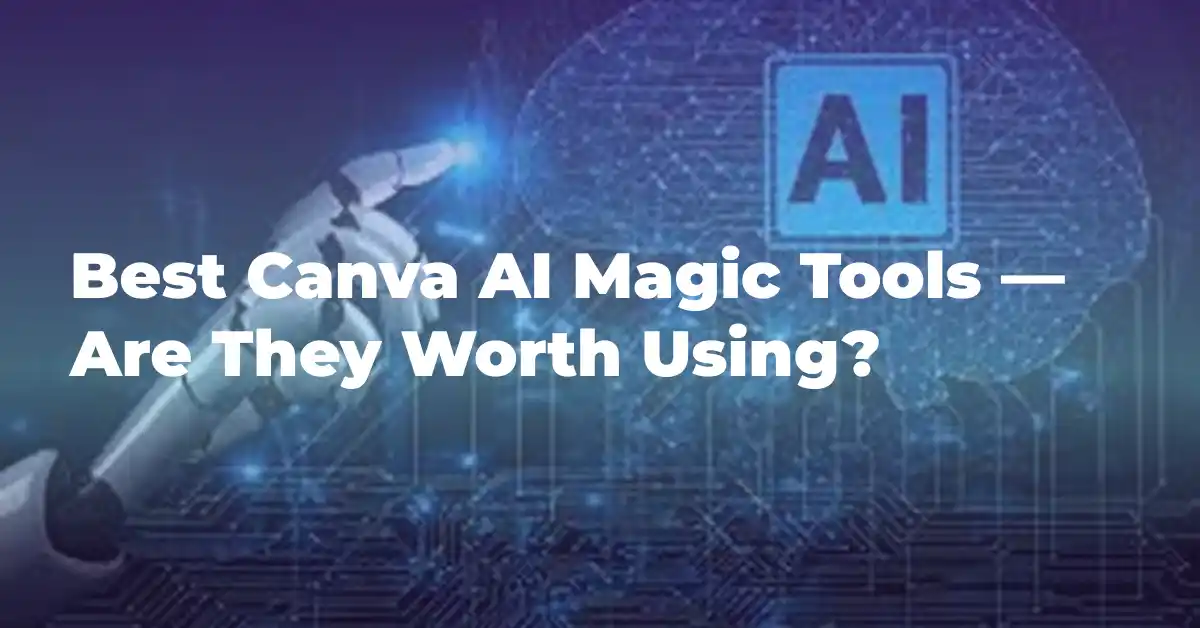The AI Magic Tools of Canva… But Can It Deliver?
From the new AI features known as Magic Tools added by Canva, it is clear that they have come into their own in writing copy or generating ai-generated designs. You existed on Canva, and this must have changed at some point.
At last, it brings us to the ultimate question- Best Canva AI Magic Tools- Should You Use Them?. In this blog, I am going to discuss the top tools, what they are about, and whether they are worth your time as a creator, marketer, or business owner.
Magic Tools from Canva
In much simpler terms, Magic Tools are the virtual search engines of Canva that may use artificial intelligence to accomplish the following:
- Write Faster
- Creative Design
- Conduct Business at the Low Clicks
All integrated directly into the user interface of Canva, so there’s no need to mess with more software or logins. It is all about speed and simplicity.
Let’s have an inside scoop on the best of them all.
Magic Write: Your Copywriting Assistant Built Right In
Magic Write is Canva’s version of an AI writing tool. It allows you to:
- Write headlines, product descriptions, or captions for social networks
- Brainstorm content
- Generate outlines for blogs
It works wonders in producing copy in quick time-but for thorough strategic planning or fine-tuned tone variations, you may need to supplement by editing your written text.
Verdict: Good enough for overcoming the dreaded writer’s block, but not a complete writing substitute.
Magic Design: Speed-Up Your Visuals
Magic Design: Drop a prompt or content into it and suddenly you will possess a plethora of ready-to-customize visuals.
Think:
- Instagram posts
- Slides
- Ads and thumbnails
It’s surprising how well it works for layout and colours, but sometimes brings a slightly generic feel to it. Still, brings a pretty established baseline for you.
Verdict: Great for beginners or the hastily drafted. Will be worth it if you don’t have time.
Magic Eraser & Magic Edit: Revolutionary Visual Tweaks
These are two image editing tools by Canva.
- Magic Eraser removes unwanted objects from photos (yes, like Photoshop)
- Magic Edit lets you change one object into another-dog into cat, coffee cup into plant, for instance
Intuitive, and surprisingly accurate. Especially good for quick social visuals.
Verdict: Certainly worth it. Makes simple edits feel professional.
Magic Animate: Static-to-scroll-stopping
One click and your design is animated-the magic of Magic Animate automatically adds motion effects to posts and makes them dynamic.
Fantastic for:
- Instagram Stories
- Presentations
- Video intros
It doesn’t do full-on motion design, but it sure adds the life and doesn’t take any effort in doing so.
Verdict: Not a must-have but a really nice touch.
Conclusion
So, Are the Best Canva AI Magic Tools Worth Using? Final Verdict
If you want speed, simplicity, and some design help without learning a whole new software-yes, these tools are definitely worth it.
Not every Magic Tool is a game-changer. But it saves people time and enables the non-designers (and even some pros) to work smarter.
So when you ask, Best Canva AI Magic Tools — Are They Worth Using? the answer is: try them out. You might be surprised how much they simplify your workflow.
Want more content like this? Visit PromptCrafterAI.com for AI tool reviews, prompt templates, and creative shortcuts.
You Might Also Like:
- The Ultimate Guide to Free AI Tools for Content Creation
- MidJourney vs DALL·E vs Leonardo AI: Which is Best for Designers?
- How to Use Prompts to Automate Your Daily Workflow