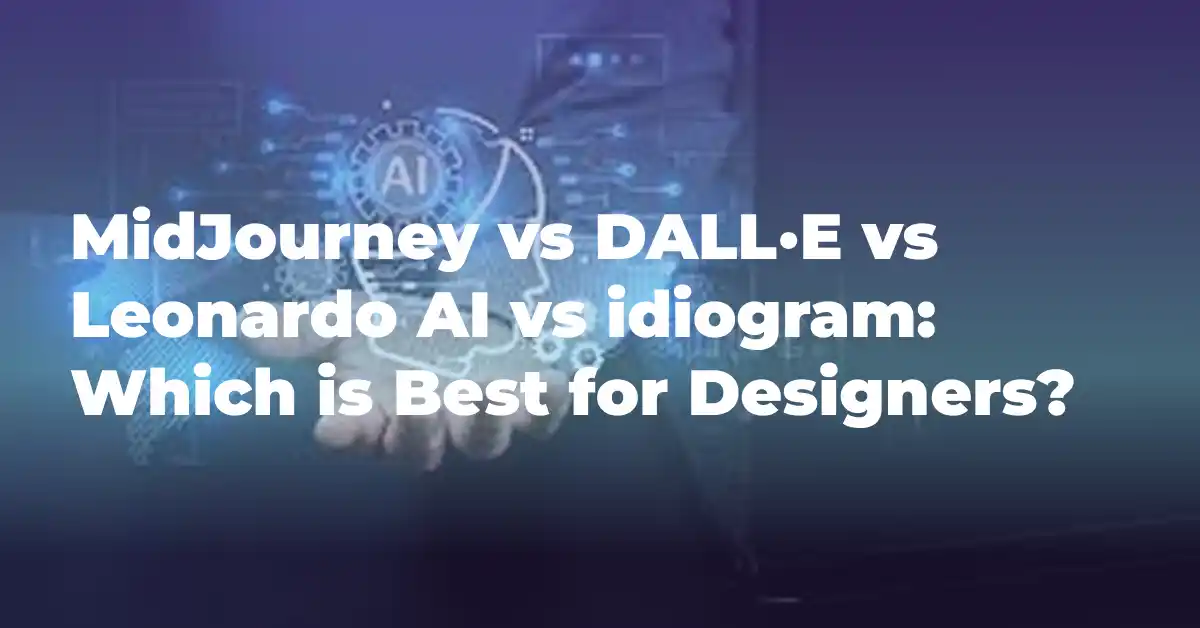AI Design Suite-Which One is Worth It?
It’s pretty clear AI-generated visuals are no longer a novelty-they are now part of the creative process. If you are a freelance designer, an in-house agency creative, or a content strategist,
You might have had your chance with at least one of these tools But with so many, one question stands clear : The big question is MidJourney vs DALL·E vs Leonardo AI vs Ideogram Which one is best for designers?
Let’s strip it apart so that you can choose what suits your work processes, style, and goals.
MidJourney: Striking, Stylized, and Artistic
Use for: Concepts, brand inspiration, and editorial art
Pros:
- Absolutely stunning and eye-catching aesthetics
- Wonderful for sketches and mood boards for haute couture, fantasy, or architecture
- An active Discord community that encourages creative sharing
Cons:
- The interface can be a bit baffling at first (it’s run through Discord)
- Less literal and not so good on accuracy when it comes to photorealism
If visual vibe is what you want, then MidJourney is unparalleled in meeting that request.
Open AI DALL·E: Quite Literal and Quite Versatile
Use for: Concept visualization, object creation, editing reductive objects
Pros:
- Good at faithfully rendering objects and ideas
- Its integration with ChatGPT makes the flow of prompt writing easier
- Inpainting/editing allows for the iterative nature of design
Cons:
- Output may vary in terms of style quality
- It is less ‘wow’ stylistically compared to MidJourney
DALL·E is the tool to take when you need something done wonderfully, practically, versus poetically.
Leonardo AI: For Creators
Best Used For: Managing gaming and product mock-ups, alongside fine-tuned creative control
Advantages:
- Custom model training and prompt fine-tuning
- Generating images through templates
- Creator-oriented interface-clean and very speedy rendering
Limitations:
- Still developing; may have limited user adoption (yet)
- Far lack of smoothness compared to even Canva or Figma UI
Leonardo AI feels like providing designers with a nuclear weapon: they have all the control of their results.
Ideogram: Razor-sharp Typography
Best for: Graphics appearing synched with text in the AI generation
Strengths:
- Renders text right in the images (not much is found in AI tools)
- Excellent for logos, posters, thumbnails, branding assets
- Very simple web interface with a strong typography focus
Limitations:
- Range of styles still limited
- Might not be producing that detailed kind of art like MidJourney
If you design for internet brands and need sharp text on your images, it is worth giving Ideogram a trial.
In a nutshell, it really depends upon what you are actually designing.
| Use Case | Best Tool |
| Artistic Posters | MidJourney |
| Product Mock ups | Leonardo AI |
| Accurate Concepts | DALL·E |
| Logos/Thumbnails | Ideogram |
How would someone know which tool is best for them? Everyone should try every single one of them as most offer free or trial versions. On the other hand, if someone is deep inside his design workflows, actually auditioning how each tool complements his existing process seems a sound approach.
Conclusion :
In terms of MidJourney vs DALL·E vs Leonardo AI vs Ideogram: which one is best for designers? Frankly, none. But there is one out there that works best for your personal style, speed, and storytelling.
If you’d like curated prompts, design templates, and AI workflows for visual creators, check out PromptCrafterAI.com and upgrade your creative game.
The tool remains a tool: what you make with it is the magic.
More for Designers:
- How to Use AI Tools for Building a Design Portfolio
- 50 Interesting AI-Backed Reels Prompt Ideas